
A handy homebrew application, Iso Tool is underway with some serious improvement. Takka, Japanese PSP coder has released Iso Tool ver 1.90 ; a tool that let you to decrypt, convert and patch all ISOs straight from your PSP. Besides that, the new released also support to patch latest Eboot.bin (Prometheus3-v4) and making PSP ISOs working with Custom Firmware. From some information I gathered, this tool has ability to redo/undo/change your current PSP Custom Firmware by flashes some prx files to flash0**. I'm afraid this function can cause troubles to PSP 3000 and 2000 TA088v3 users. So please be careful while using this application.
Changelog:
- [BUG] 5.03GEN-C patch in the Prometheus, flash0 change the system rather than rewriting the plug-in
- [NEW] menu command to remove rarely used
- [NEW] plugins folder to add and prx, game.txt to add plug-in name / automate the process of disabling
- [NEW] flash0 file is the same when writing to the rewriting does not like change
- [NEW] Prometheus EBOOT.BIN patch modified to convert to upper case when you copy
Prometheus3-v4 patch use procedures
Requirements: 5.50GEN-D3/D2, 5.00M33-and 6 5.03GEN-C (PSP-3000/2000)
- Prerequisite: Prometheus3-v4 6xxModules shipped with the files in the ms0: / seplugins/6xx / Copy
- 5.50GEN-D3/D2 case
- The CFW in iso_tool 550_gen_d2_use_patch or switch to switch 550_gen_d3_use_patch
- 5.03GEN-C case
- The CFW iso_tool peagasus_plugin_on switch to switch on (5.03Prometheus3-v4 If you have not already available, 503_gen-c_use_patch used)
- 5.00M33-six cases The CFW iso_tool peagasus_plugin_on switch to switch on (5.00Prometheus3-v4 If you have not already available, 500_M33_use_patch used)
Common items
- Prometheus3-v4 patch the ISO Temasu
Source: qj.net
Warning:
This application maybe can cause PSP 3000 or PSP 2000 (TAv088v3 brick,
so please use it with cautions.
so please use it with cautions.
Requirement
- PSP Custom Firmware enable
- Iso Tool v. 1.90 [Download HERE]
Tutorial:
Step 1:
1) Extract iso_tool_190
2) Copy iso_tool folder and paste it right into the root of memory stick>> PSP>> GAME>> ....
If you have problem on where to paste this folder, please refer to the Guide on how to install application provided.(Installation Guide)
Step 2
On your PSP XMB>> Games>> Memory Stick>> Iso Tool ver 1.90
If you need a guide on how to use Iso Tool, you can
refer the guide that I have provided
refer the guide that I have provided
[Click HERE for guide on how to use iso tool]
Screenshot
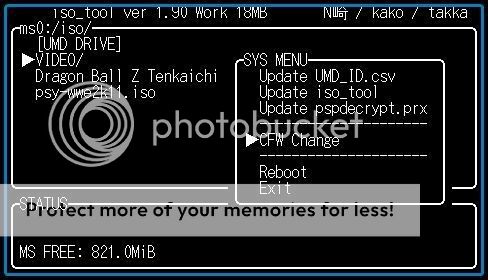 | |||
| PSP 3000 and PSP 2000 TA088v3: Better careful with this function. |
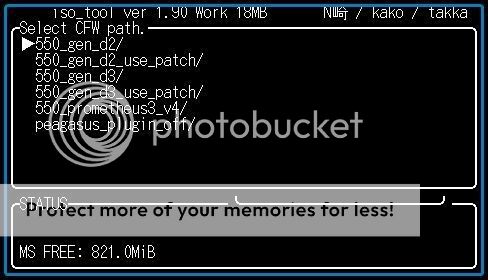 |
| 5.50 Gen users: You're able to undo your current CFW into 5.50 Gen D2 |



 Previous
Previous More HERE
More HERE

0 comments:
Post a Comment