As requested, this is a guide on how to capture an image on your PSP screen. There a lot of plug-ins which are able to take a screen shot but each of them has difference features. Based on my experiences, I prefer Screenshotbmp.prx as the best image capture plug-in. Why? Screenshotbmp is a simple plug-in, easy to use and fewer crashes. If you don't believe me, get one and try it for yourself.
Step 1
1)Extract screencapture.rar.
2) Copy all the files and paste them right into the root of psp memory stick/seplugins folder. If there already had game, pops and vsh files, copy this blue command ms0:/seplugins/screenshotbmp.prx 1 and paste it in each of the files. Save.
For detail instruction, please refer plug-ins installation guide. [Plug-ins installation guide]
Step 2
After you have successfully installed the plug-in, now you need to enable it. Please refer the guide on how to enable plug-ins. [Guide on how to enable plug-ins]
Step 3
How to run Screenshotbmp.prx?
In order to make the plug-in works;
Take a shot
Read more >>
Requirement:
- PSP Custom Firmware enable
- Screenshotbmp.prx [Download HERE]
Installation Guide:
Step 1
1)Extract screencapture.rar.
2) Copy all the files and paste them right into the root of psp memory stick/seplugins folder. If there already had game, pops and vsh files, copy this blue command ms0:/seplugins/screenshotbmp.prx 1 and paste it in each of the files. Save.
For detail instruction, please refer plug-ins installation guide. [Plug-ins installation guide]
Step 2
After you have successfully installed the plug-in, now you need to enable it. Please refer the guide on how to enable plug-ins. [Guide on how to enable plug-ins]
How to run Screenshotbmp.prx?
In order to make the plug-in works;
- for 5.50/5.00 Custom Firmware user, you need to restart/reboot your PSP.
- if you're 5.03 Gen user, just run any games or applications before you can activate the plug-in. This action will refresh your system.
Take a shot
Just press the [NOTE] button to snap your image.
You should see your PSP’s screen inverting it’s colors (you’ll know it when you see it). This is the screenshot plugin working.



























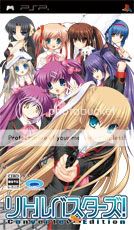

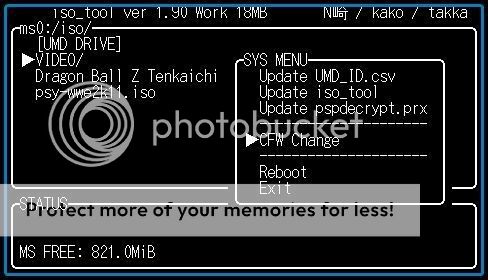
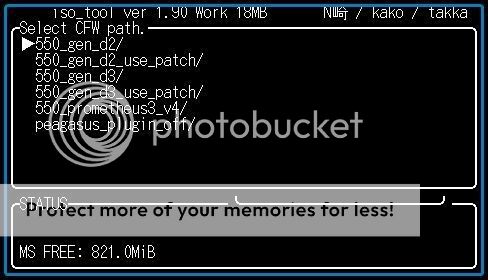


















 Previous
Previous More HERE
More HERE
